







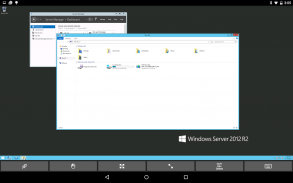
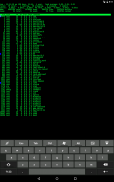






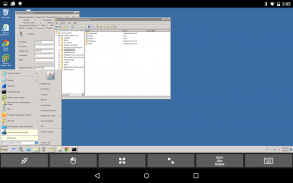










ITmanager.net - Windows,VMware

Descrição do ITmanager.net - Windows,VMware
Monitore e gerencie remotamente servidores de qualquer dispositivo móvel ou desktop com ITmanager.net, incluindo:
- Janelas
- VMWare
- Diretório Ativo
- iLO e iDRAC
Assim como Microsoft Exchange, Office 365, Hyper-V, XenServer, XenApp, SSH (Secure Shell), Telnet, Amazon Web Services (AWS), RDP, VNC, Apple Remote Desktop (ARD) e muito mais, em qualquer lugar, a qualquer momento.
***OBSERVE***
O serviço ITmanager.net inclui um servidor corporativo opcional que é instalado em um servidor Windows atrás do firewall. O servidor corporativo pode ser baixado aqui: http://www.itmanager.net/download/ O servidor corporativo permite o monitoramento e gerenciamento de servidores atrás de firewalls sem abrir nenhuma porta no firewall. As conexões com o servidor corporativo são criptografadas para segurança. O servidor corporativo suporta vários usuários.
Monitorar:
- Monitore servidores com Ping, HTTP, portas TCP, CPU do Windows, espaço em disco, memória, serviço e uso de rede SNMP
- Visualize gráficos e tabelas de tempos de resposta
- Configure limites quando os servidores estiverem inativos, lentos ou retornando códigos de erro
- Notificações enviadas para Email, SMS, iOS ou Android Push.
- Notifique vários usuários com base em diferentes horários de início e critérios de repetição
- Monitore servidores na Internet, bem como servidores atrás do firewall
- Integra-se com o PagerDuty
Janelas:
- Informação do sistema
- Serviços
- RDP
- Desligar e reiniciar
- Visualizador de eventos
- Explorador de arquivos
- Powershell
- Gerenciador de tarefas
- Gerenciador DHCP
- Gerenciador DNS
- Ações
- Agendador de tarefas
- Impressoras
- VNC
- Gerenciamento de Sessões
- Gerenciamento de usuários e grupos locais
Active Directory:
- Gerenciamento de usuários
- Gerenciamento de grupo
- Navegando ou pesquisando na Árvore do Active Directory
VMware vSphere vCenter e ESXi:
- Iniciar ou parar servidores vSphere vCenter ou hipervisores ESXi
- Redefinir servidores vSphere vCenter ou hipervisores ESXi
- Visualize os status do vSphere vCenter ou vSphere ESXi e veja as capturas de tela
- Conecte-se ao console usando SSH e VNC
HP iLO e Dell iDRAC:
- Veja a integridade do sistema e todas as informações do dispositivo
- Desligar, Ligar e Reiniciar Sistemas
- Ative e desative as luzes do identificador UID
- Altere as opções de inicialização única. Veja a captura de tela do servidor
Microsoft Exchange:
- Criar, editar e excluir caixas de correio e grupos
Office 365:
- Criar, editar e excluir usuários e grupos
- Redefinir senhas de usuários
- Gerenciar Licenciamento e Atribuir Licenças
Hyper-V e XenServer:
- Iniciar, parar e redefinir máquinas virtuais
- Visualize os status da máquina virtual e veja as capturas de tela
- Conecte-se ao console
XenApp:
- Desconecte, faça logout e envie mensagens para sessões
- Gerenciar aplicativos, máquinas e grupos de entrega
Telnet e SSH (Secure Shell):
- Cliente Telnet para conexão com dispositivos remotos que executam um servidor Telnet
- O cliente SSH (secure shell) se conecta a dispositivos que executam servidores SSH
- SSH (secure shell) é muito semelhante ao telnet, mas é criptografado, daí o nome de shell seguro
VNC e RDP:
- Cliente RDP (Remote Desktop Protocol) para conexão com servidores Windows que executam o servidor RDP
- O cliente VNC se conecta a qualquer computador executando um servidor VNC
- Visualize a tela e controle o mouse e o teclado
Apple Remote Desktop (ARD):
- Apple Remote Desktop (ARD) para gerenciar computadores Mac
- Visualize a tela via Apple Remote Desktop (ARD)
- Controle o mouse e o teclado via Apple Remote Desktop (ARD)
Ferramentas de rede:
- Ping, Traceroute, Whois, Calculadora de sub-rede,
- Pesquisa de DNS
- Digitalize a rede para descobrir servidores automaticamente
Amazon Web Services (AWS)
- Gerenciar EC2, IAM, S3, Elastic Beanstalk
Google Workspace
- Gerenciar usuários, grupos, edifícios
- Gerenciar dispositivos, impressoras, Chromebooks
- Relatórios, Domínios
Uma assinatura GRATUITA de 14 dias é fornecida a todos os novos usuários do ITmanager.net. A compra de uma assinatura permitirá que você use o aplicativo em todos os seus dispositivos móveis, bem como em qualquer navegador da web com nosso aplicativo da web.
























